Less operational issues with our improved address entry system
By Tiago Jacobi
March 17, 2020 • 10 min read

At Quicargo, we are consistently monitoring how we can improve our services and platform for both carriers and shippers.
What needed to be improved
Carriers have expressed that they experience operational issues due to incomplete addresses. Hence, our research and development team has taken the time to tackle this issue, whilst also making the address entry more intuitive for freight shippers. In this post, you can learn more about the changes we have implemented.
“The address entry on our digital platform is one of the most important elements of our application. It is the first field our shippers have to fill in when they want to place an order.
We are very grateful for the feedback we have received and have worked hard to make reliable improvements. I believe that the changes made will have a positive operational impact for all parties involved.”
Tiago Jacobi, Chief Technology Officer (CTO) at Quicargo
What is the new feature?
We grouped the “previous addresses” and the “google propositions” together in a newly designed tab:
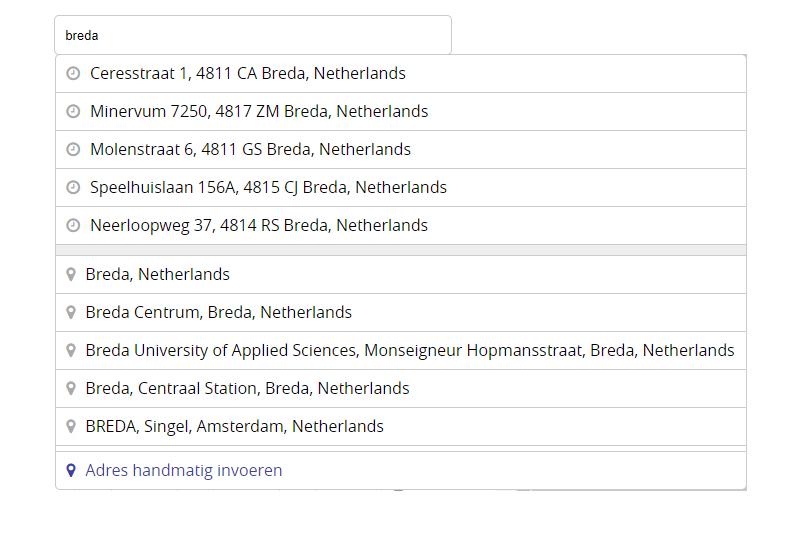
You can now insert the addresses manually:

Option 1: Insert an address via your “Recent address”
Just by clicking on the address field, your 5 most recently used addresses will be shown. By typing any characters, search will show you previously entered addresses (See GIF).
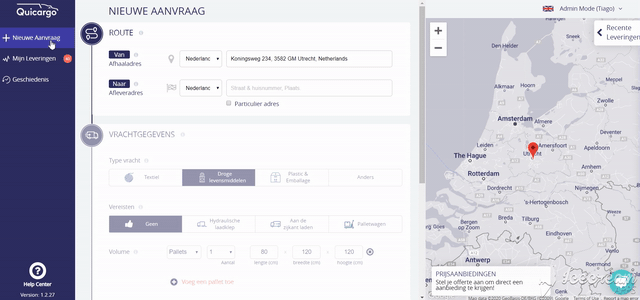
This is handy for shippers with recurring transport needs. The historical searches will speed up your booking process.
Option 2: Insert an address via Google propositions
Start filling in the address, google propositions will start appearing after 3 characters. Fill in your address until you find the correct proposition and then select this proposition. Make sure to click on the address as seen on the GIF below.
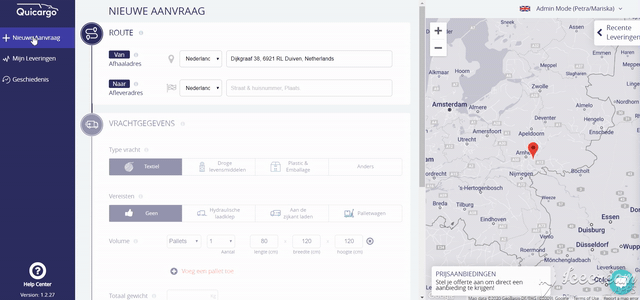
Option 3: Insert an address manually
It sometimes occurs that Google Maps API is not able to find your specific address. In this case, it is best to use our manual method.
Click on the address field, and the button to manually insert the address will appear under the 5 most recent addresses. Click on the button and a pop-up will appear that permits you to insert the street name, house number, zip code, city, and country. For clear instructions, see the GIF below.
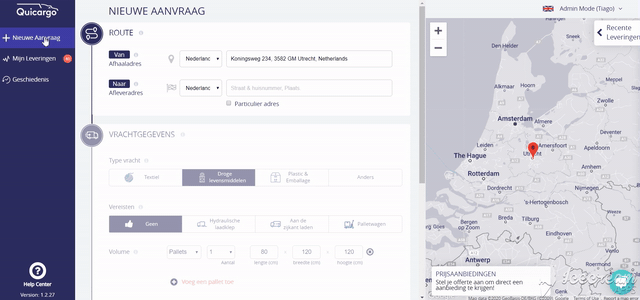
Option 4: Insert an address with Google propositions and manually
It is also possible to use all the solutions together. Start inserting the address in the field and when the street name appears as a google proposition (without a house number), click on it. The pop-up to insert the address manually will open automatically with all the fields filled in except for the house number. You can then very easily fill in the house number and confirm the address.
Tip: You can also use this solution by just inserting the zip code, you will then only have to insert the street name and house number.
The GIF below shows you how it is done!
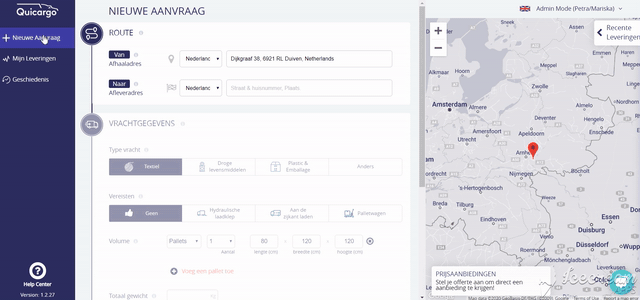
How does this product release help you?
Quicargo has been growing exponentially over the recent years, and will likely continue to do so. Our former address entry system was only using Google addresses and we noticed that we were facing limitations. We strongly believe that our new product update will substantially diminish the number of incorrect addresses entered on our platform, which will in turn reduce operational issues.
Another reason why we made changes to the former address entry system is that we were unable to obligate you to fill in all the required fields. Only the zip code and city were mandatory. With this new version, street names and house numbers have to be filled out, which helps carriers to get to the correct address. In other words, this product release will prevent delays for pick-ups and deliveries, benefiting all parties: carriers, shippers, and Quicargo.
Ready to join a new generation of transport planners? Create your free account — no credit card required.
Start shipping
✓ 20.000+ Active Users ✓ Save 30% in Costs ✓ 100% Online
Share this post with your network!
Join 20.000+ Active Users

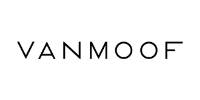



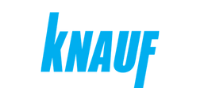
1 out of 2 trucks drive around empty or partially empty. A huge waste of resources.
Ship with Quicargo. Save costs, time, and CO2 emissions.
Explore the platform for free
Learn more about our shipping services
Helpful Shipping Articles
Latest posts
Get news directly in your inbox
You have already subscribed.
Join 12.000+ subscribers.
We're commited to your privacy. You may unsubscribe at any time.