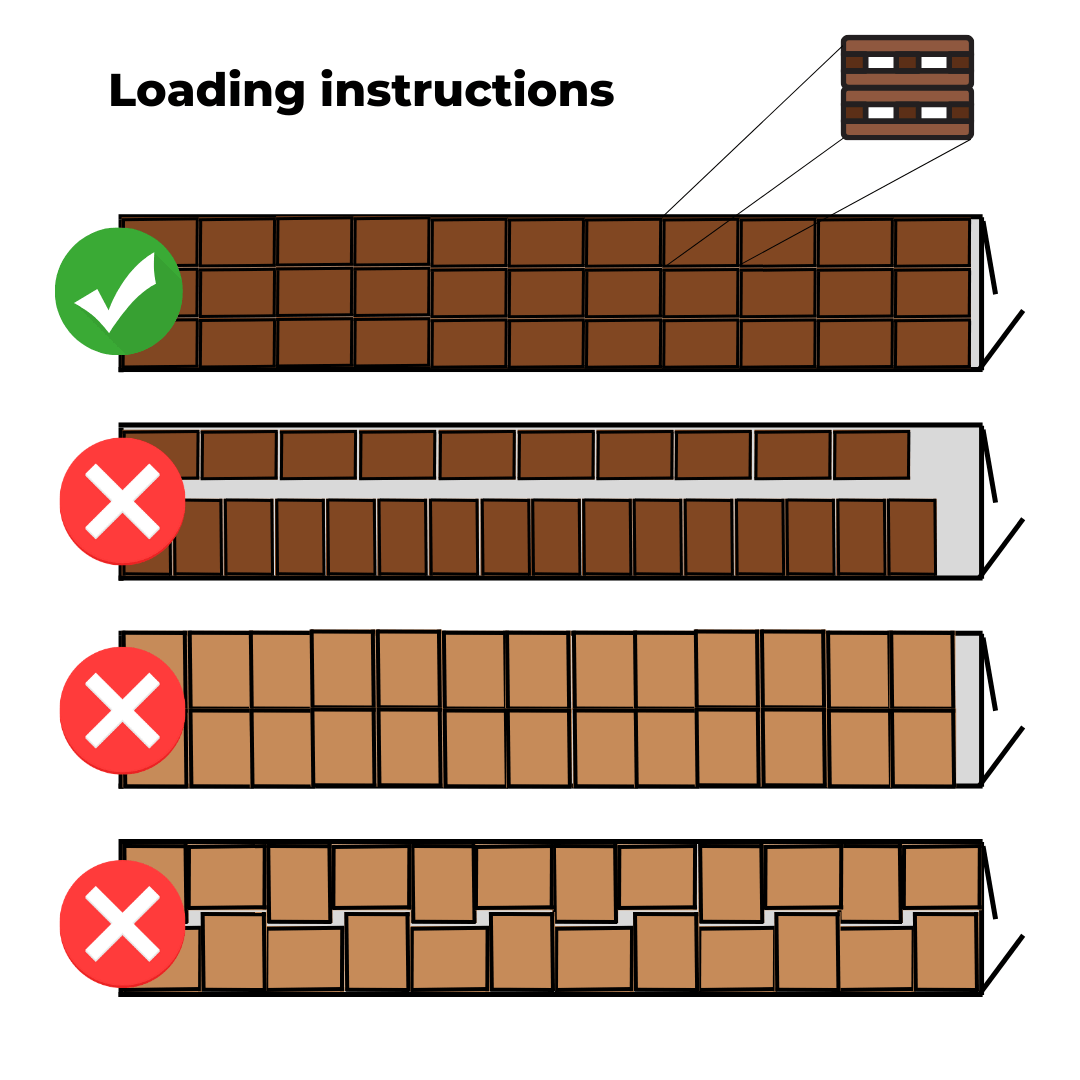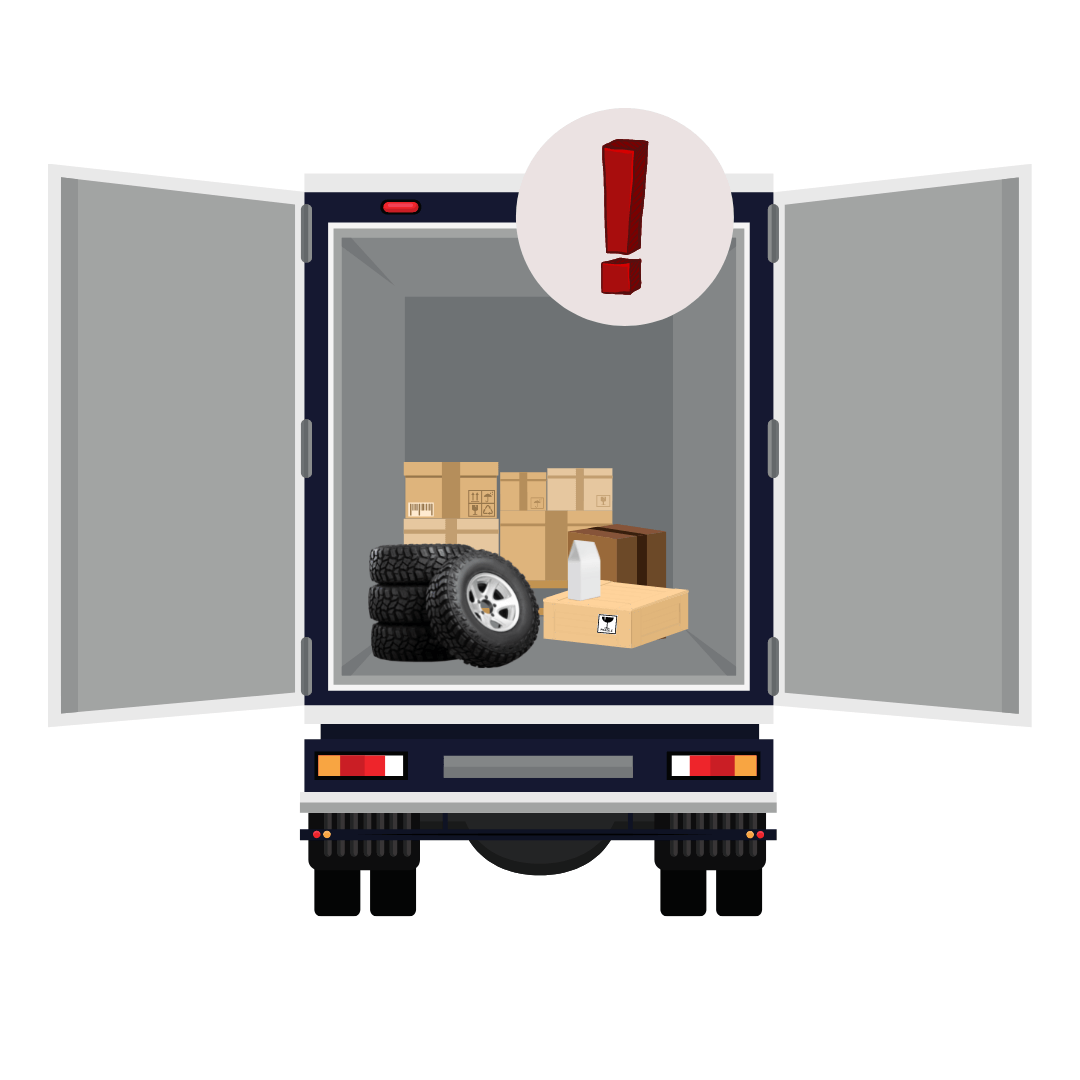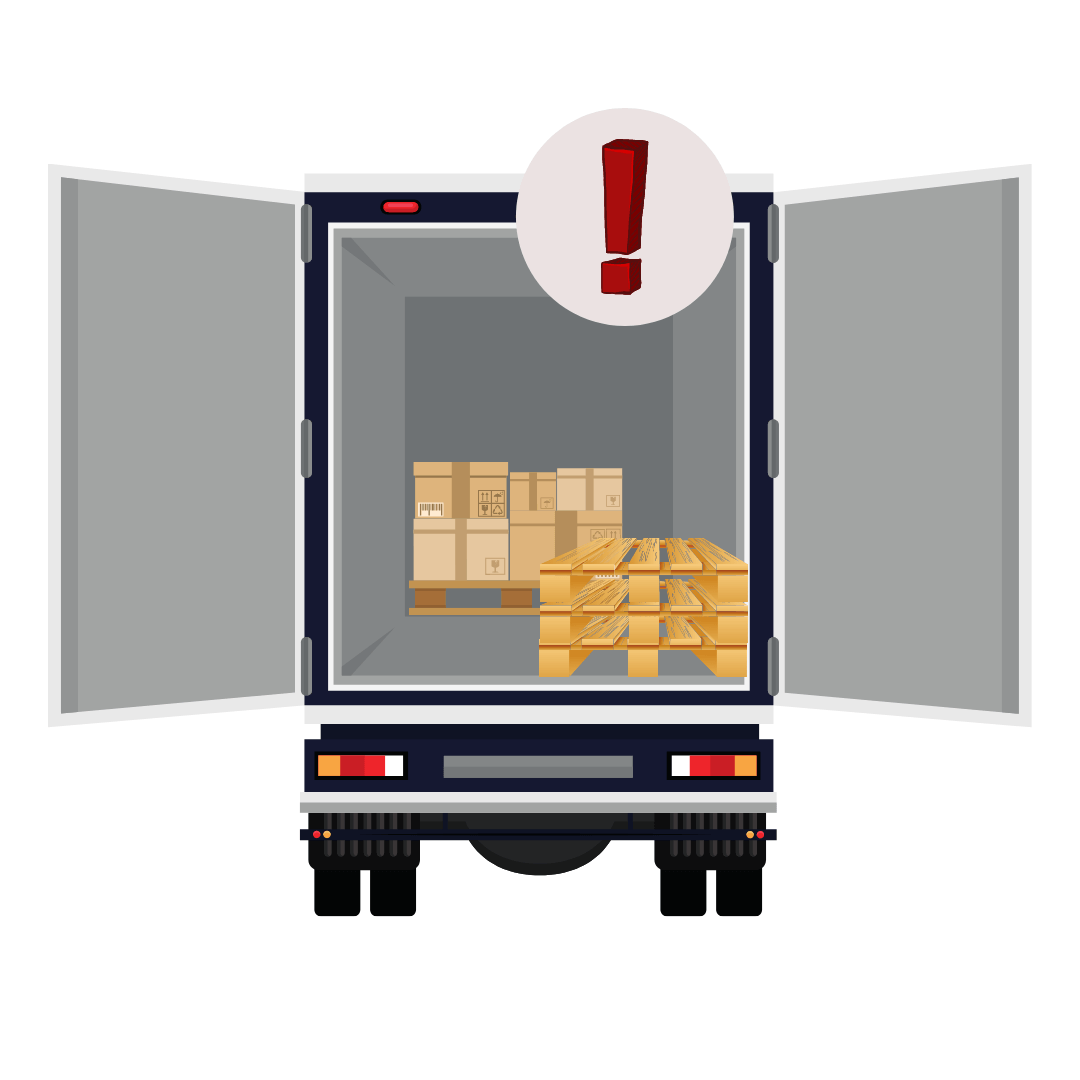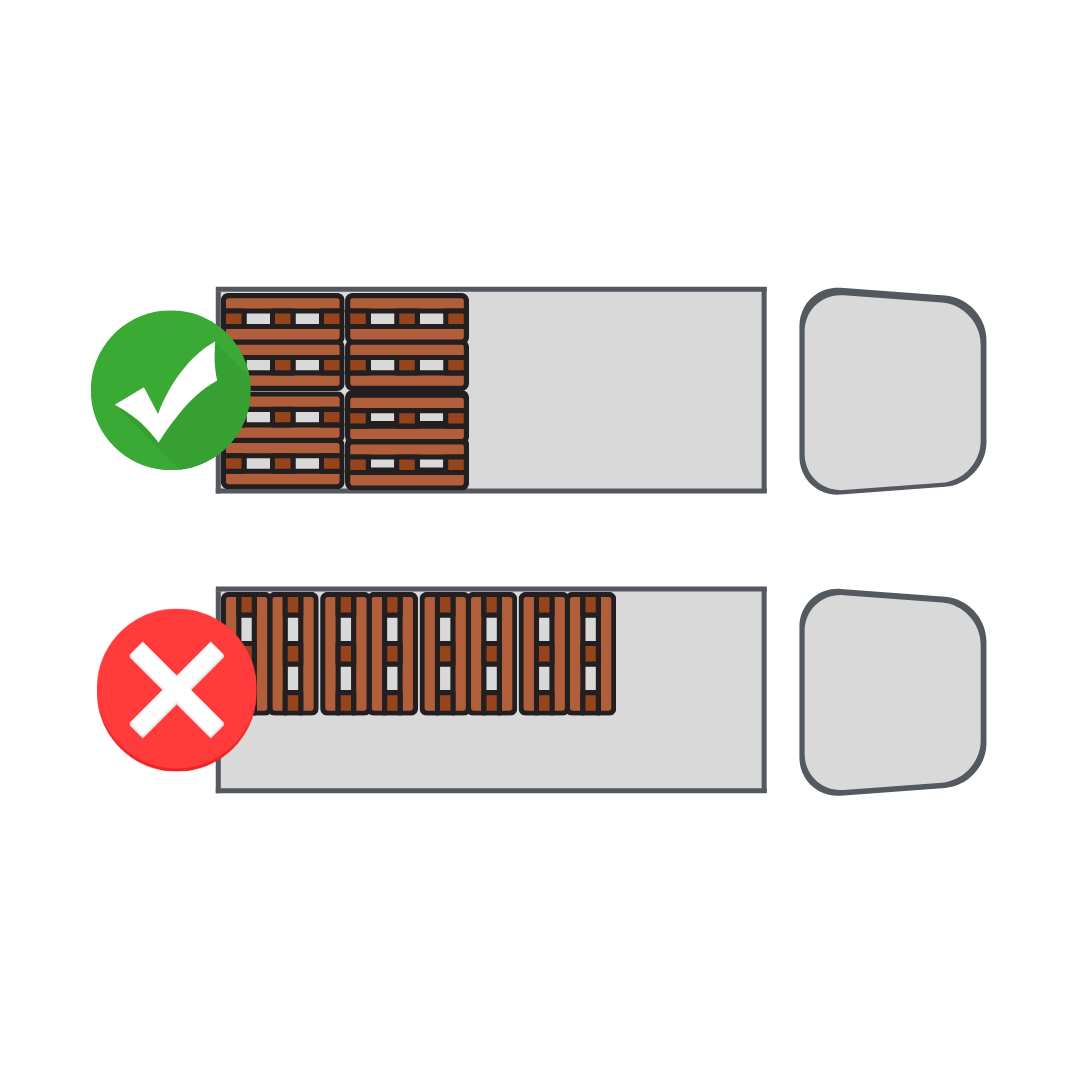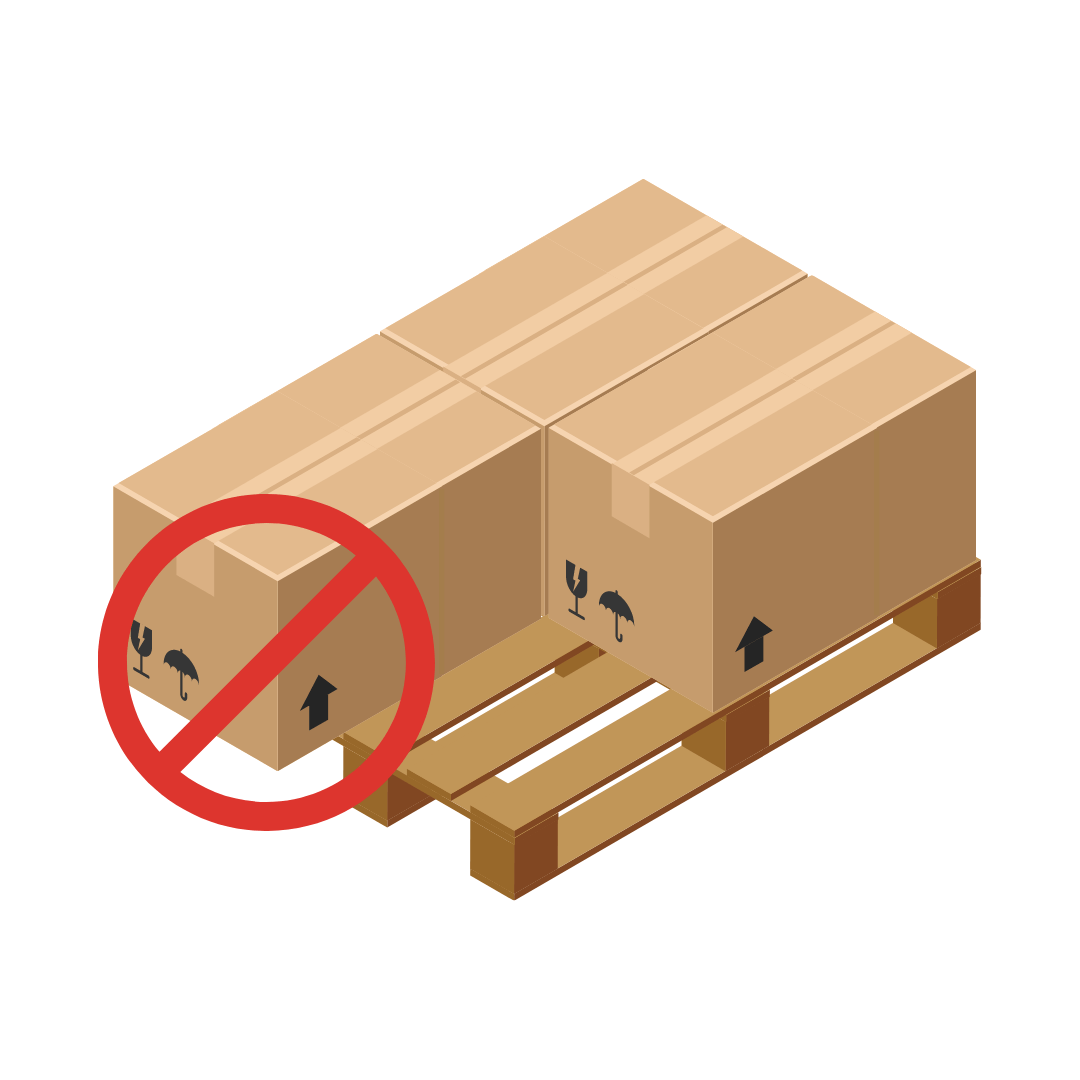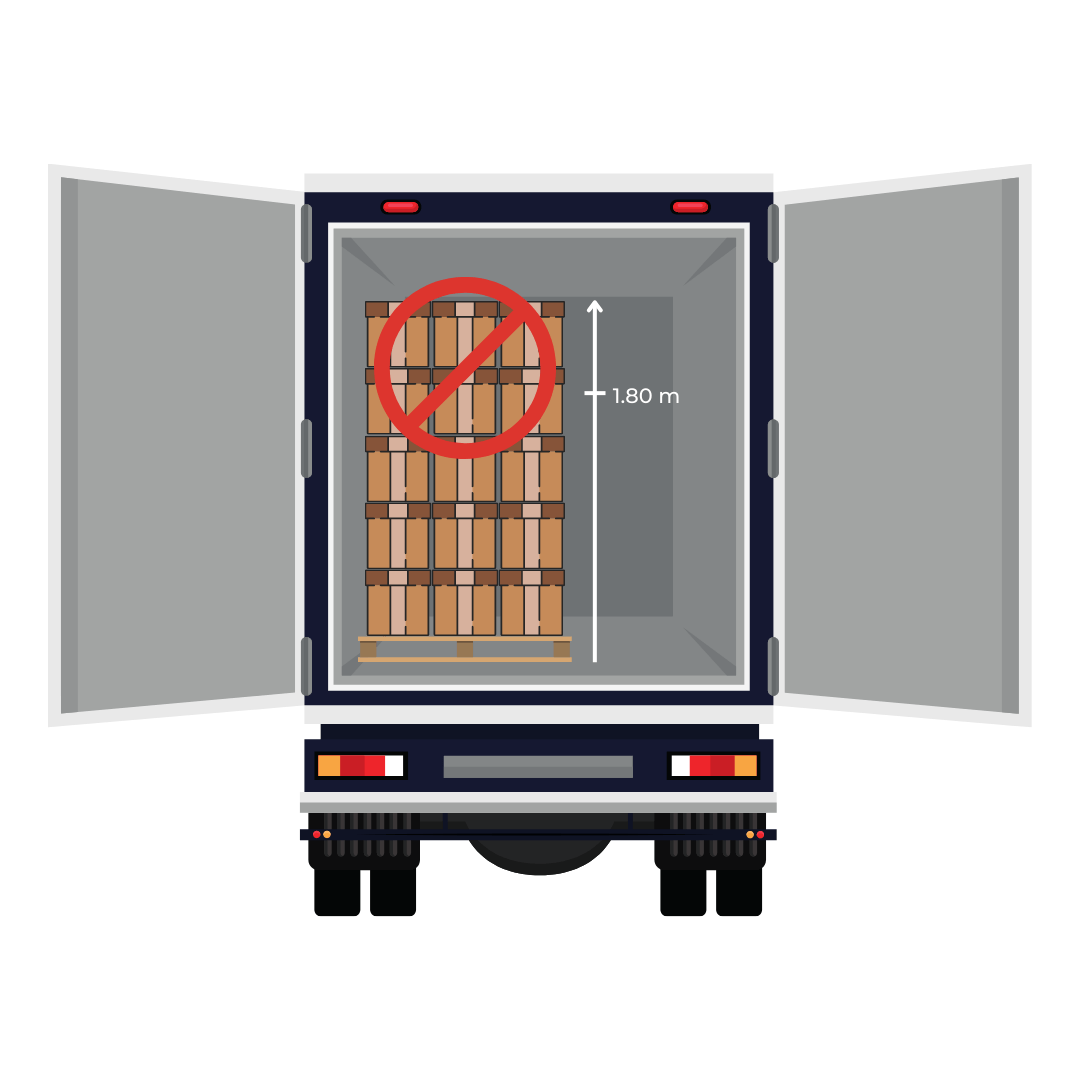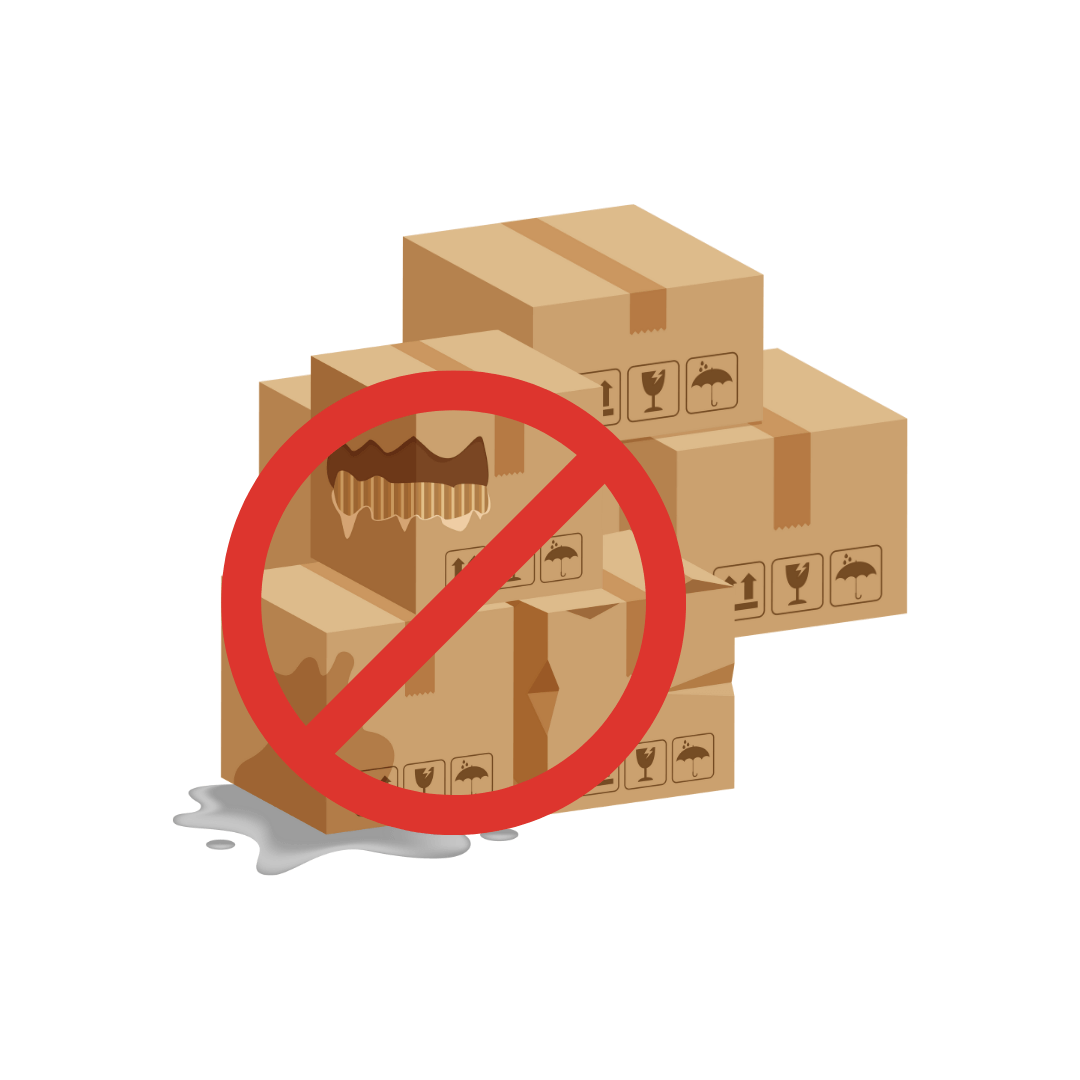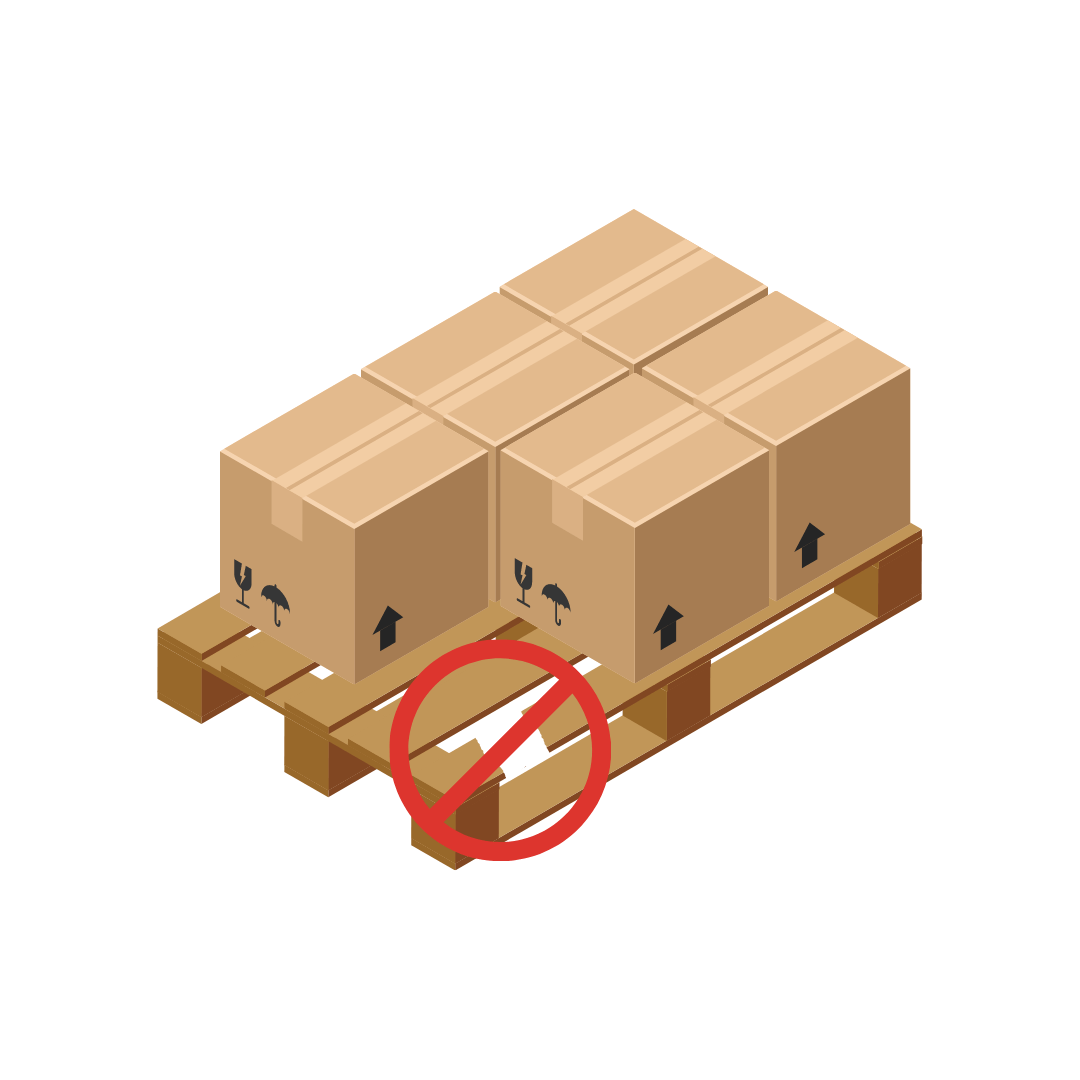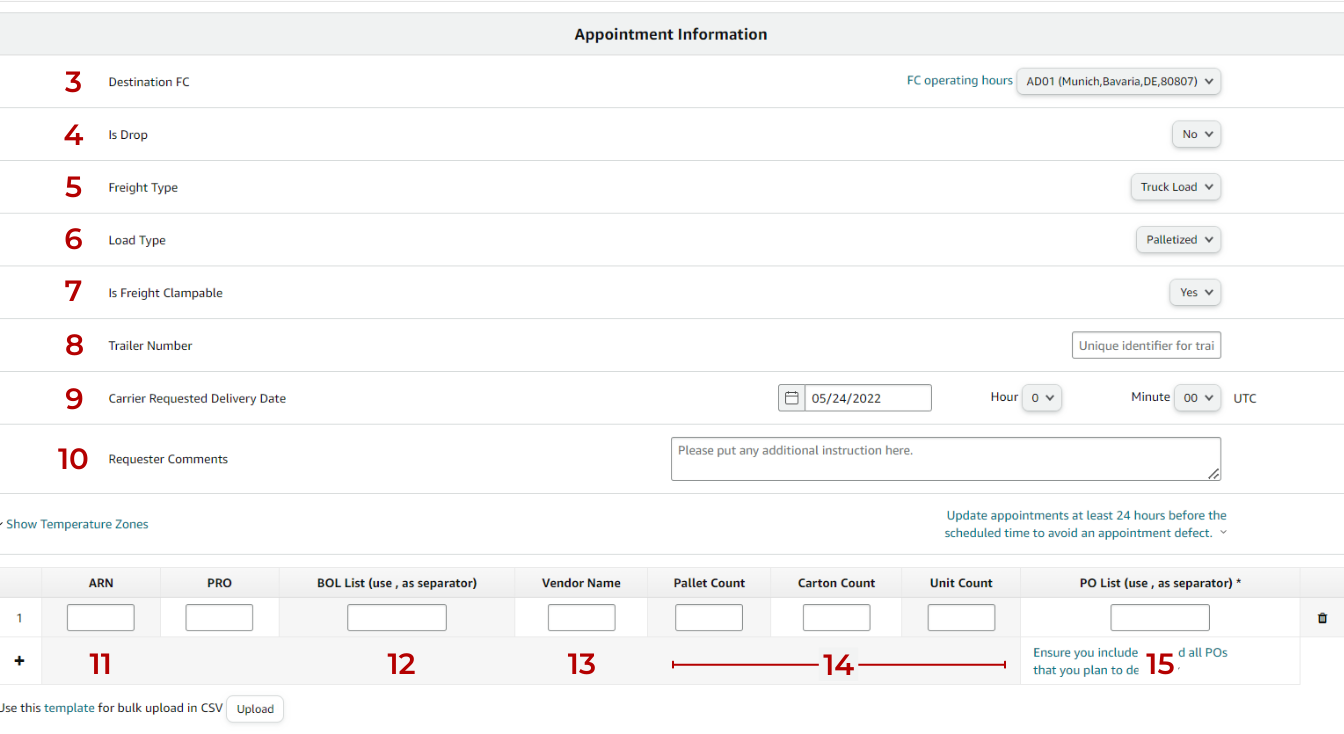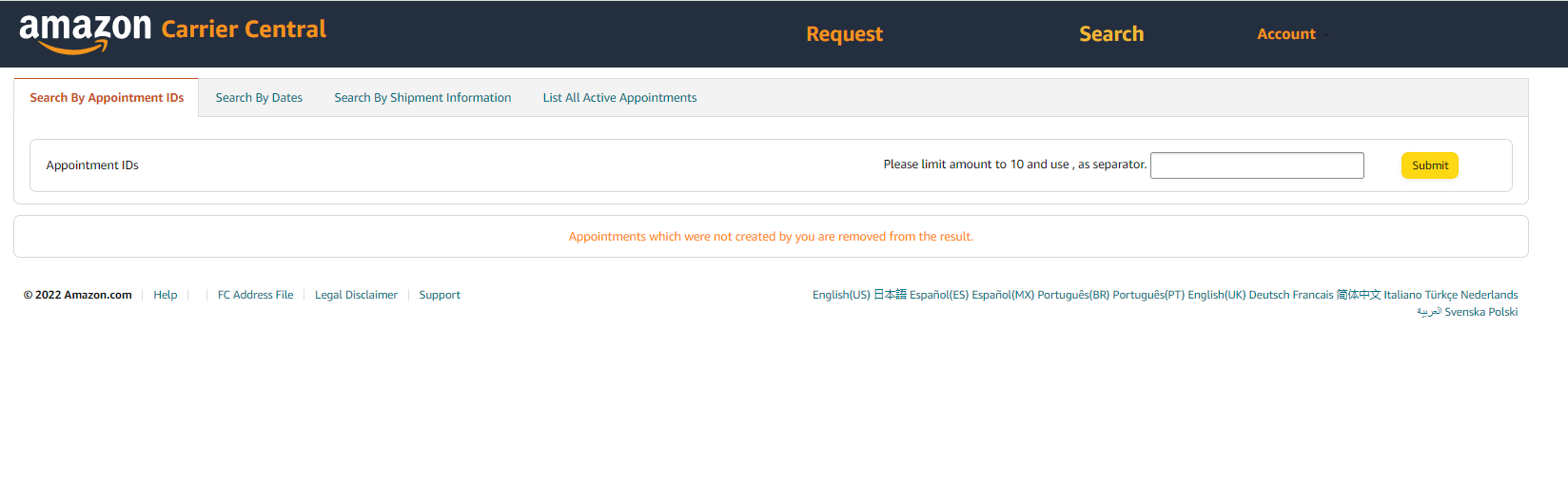| Rejection Reason | Explanation |
| More pallets delivered than stated in the booking form |
More pallets delivered than stated in the booking form |
| Invalid or no booking |
Invalid (no valid ISA number) or no booking (freight that arrives without a previously scheduled appointment) |
| Driver pulled out |
Driver refused to wait to be unloadede due to FC unloading delays and decided to pull out |
| Arrived late |
Arrived late (after scheduled appointment time) |
| Wrong FC |
POs which are not for the FC they have delivered (Amazon retains the right to accept stock if freight has been redirected by Amazon) |
| Missing or incomplete delivery paperwork |
No delivery valid paperwork is available to identify the freight being delivered |
| Unsafe vehicle |
Unsafe flooringRoller bed trailersInfestationDoesn't fit to dockElectrical hazards |
| Incorrect vehicle |
Incorrect vehicle that does not comply with specific FC requirements |
| Pallets exceeding height limit |
Pallet stacked more than height requirementsStacked pallets that may cause a risk to health and safety or damage to Amazon unloading equipment will be rejected. |
| Non-compliant pallet |
Not accepted: pallet-sized box, one-way palletAccepted pallets: UK → 100x120cm 4-way access wood pallets with quality EPAL, CHEP, UIC or EN 13698-1 norm; MEU/SEU → 80x120cm 4-way access wood pallets with quality EPAL, CHEP or UIC 435-2, all based on the EN 13698-1 norm! For vendors located in the US delivering into Europe, the quality requirements to follow are GMA grade B or higher. |
| Damaged pallet |
A single upper or lower edge board is damaged so that more than one nail or screw shank is revealedA board is missingA block is missing or split to the point where more than one nail shank is visibleSkewed blocks may not protrude more than 10 mmA board is broken transversely or diagonallyMore than two lower or upper edge boards are damaged and reveal one nail or screw shank for each board |
| Incorrectly bound pallets |
Two pallets are bounded on the 120 cm side (should be on the 80 cm or 100 cm side) |
| Overhanging pallets |
Large item being shipped cannot fit on a pallet without overhanging the edges (should be put on bounded pallets) |
| Pallet exceeding weight limit |
Pallet weighs more than 500 kg |
| Damaged/tampered freight |
Damaged/tampered freight at the point of receipt.
Carrier POD needs to be signed and the number of cartons rejected to be indicated on the document. It is vital that the carrier paperwork is annotated to state the number of cartons received/ not received. |
| Carton exceeds weight limit |
No carton containing more than 1 ASIN should weigh more than 15kg. Any item above 15kg should be properly labelled. Any item weighing above 30 kg should be palletized. |
| Open Load |
Open cartons at the point of receipt - suspicion on theft |
| Food/ pet food quality impaired |
Food/ pet food quality impaired, e.g. temperature of grocery and pet food goods should not exceed 40°C. The demperature of chocolate and medicine should not exceed 25°C. |
| Hazmat |
Hazardous goods are delivered to inappropriate FC |
| Disregarding safety and security guidelines on site |
Driver disregarded safety and security guidelines (e.g. DE-yard checklist, use of handbrake, reject to give the keys etc.) and instructions of Amazon staff |
| Banned/ abusive driver/ inappropriate behaviour |
Uncooperative behaviour or usfficient reason to believe driver is under the influence of alcohol or drugsThe driver was previously bannedFailure to read and sign acceptance of site rules |
| Dock leveller cannot be engaged |
Unable to unload as dock leveller cannot be engaged (less than 15cm between the stock and the rear lip of the vehicle) or securing straps are preventing engagement of dock leveller |
| Unable to offload from rear of vehicle |
Unloading possible only from the side |
| Chemical risk |
Split chemicals with risk of absorption or inhalation |
| Loose cartons added to a palletized delivery |
Non-palletized loose cartons that place the associate at risk of injury |
| Inaccessible stock |
No access to Amazon goods: access blocked by rejected goods or access blocked by goods of a third party |
| Health and Safety risk |
Damaged freight resulting in handballing of load (manual handling) - applies to cartons over 15kg onlyUnauthorized removal of Susie lock, jack stand or chocks once the vehicle is on a bayEntrapment risk/ fall from height riskDangerous fumigation/ gas concentration in containerLivestock - family, pets or loaded livestock |